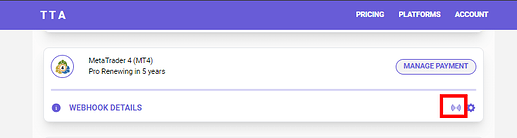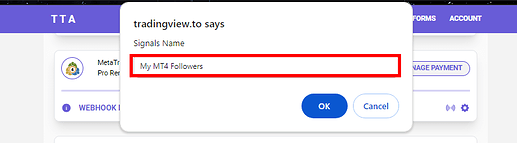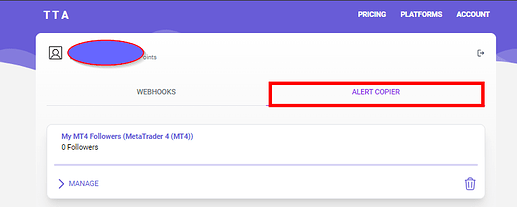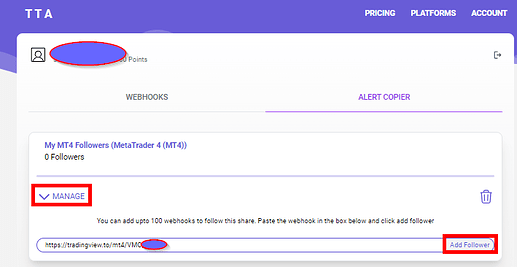TradingView is a powerful charting tool that offers a variety of features for traders. One of the most frequently asked questions about TradingView is how to share alerts to a wide range of followers. In this article, we will explore the revolutionary feature of TradingView to Anywhere that enables users to share alerts with their followers and execute them directly on the user’s accounts as trades.
Getting Started
To share alerts, you will need the following:
- A Pro Webhook from TradingView to Anywhere of your platform of choice.
- A webhook from the followers to share alerts.
Step-by-Step Guide to Sharing Alerts
Follow these steps to start sharing alerts with your followers.
-
Go to your Pro webhook and select the share icon. For this example, we will use MT4.
-
Give your share list a name in the pop-out window.
-
Refresh your page and select ‘Alert Copier’ at the top to reveal the created list.
-
Select ‘Manage’ and add your follower’s webhook one at a time.
Once you have set up your Pro webhook and added your followers’ webhook, they will receive your TradingView alerts directly on their accounts as trades. They can also customize the trades however they like using the downloaded EA.
With the TradingView to Anywhere Alert Sharing feature, sharing automated alerts has never been easier. By following the simple steps outlined in this guide, you can share your TradingView alerts with your followers and execute them as trades on their accounts. Start leveraging the power of TradingView to enhance your trading strategy and engage with your followers today.