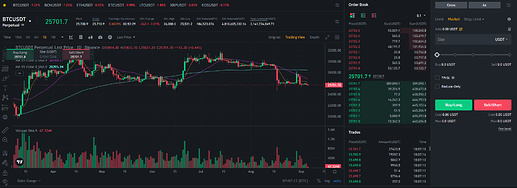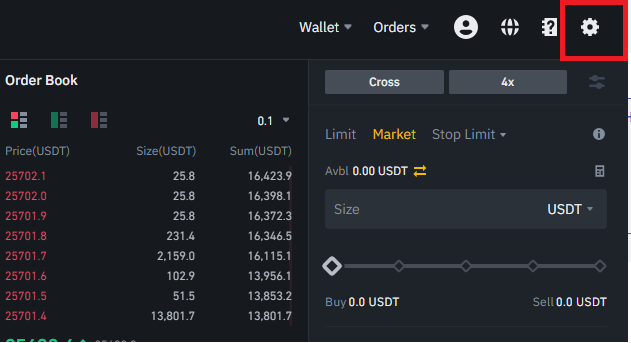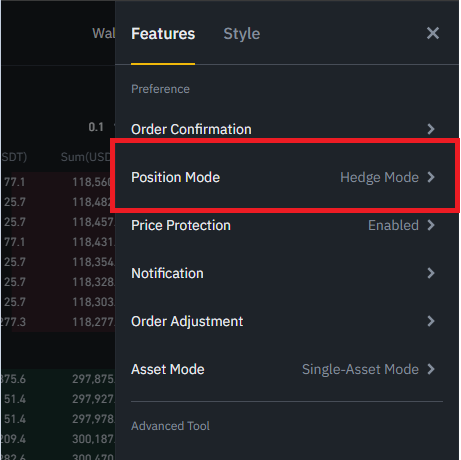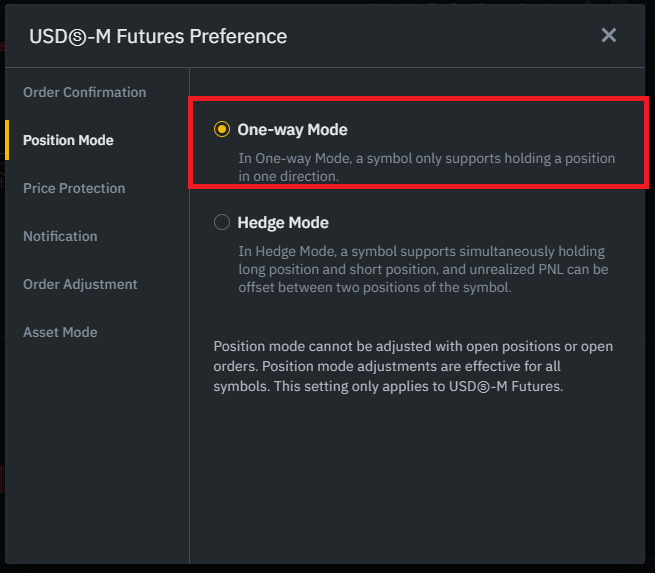Introduction
If you’ve encountered the ExchangeError with the code -4061 and the message “Order’s position side does not match user’s setting” while trading on Binance, don’t worry! In this guide, we will explore the causes of this error and provide you with actionable solutions to resolve it. By understanding the underlying issue and implementing the recommended steps, you’ll be able to trade seamlessly on Binance USDM without encountering this error again.
Understanding the ExchangeError
The ExchangeError with the code -4061 on Binance occurs when there is a mismatch between the position side of an order and the user’s setting. This error typically arises when you have automated a TradingView script to your Binance account, and the position mode settings on your Binance account are set to Hedge Mode.
Solution 1: Adjusting Position Mode Settings
To resolve the ExchangeError, you can adjust the position mode settings on your Binance account by following these steps:
-
Log in to your Binance account and navigate to the asset you are trading.
-
On the trading panel, locate the settings icon button at the top-right corner, and click on it to reveal position mode.
-
From the pop-out menu, select “Position Mode.”
-
Change the “Position mode” to “One-Way Mode” and save your preferences.
By switching to One-Way Mode, you align your Binance account with your TradingView script, ensuring that the position side matches your user’s setting and eliminating the Exchange Error.
Solution 2: Adding the Hedge Parameter
Another approach to resolving the Exchange Error is by adding the hedge parameter to your commands. This method allows you to automate TradingView strategies or indicators while maintaining the Hedge Mode on your Binance account.
When automating a TradingView strategy to Binance, you can use the {{strategy.order.action}} command, which returns the string “buy” or “sell” for the executed order. Alternatively, you can use the {{strategy.market_position}} command, which returns the current position of the strategy in string form: “long,” “flat,” or “short” (recommended for strategies with a close command).
To specify the exchange, quantity, and account in your commands, follow these examples:
- {{strategy.order.action}} BTCUSDT Q=0.02 a=UsdM hedge: This command will buy/sell 0.02 BTC on Binance USDM futures in hedge mode.
- {{strategy.order.action}} BTC/USD Q=1 a=COINM hedge: This command will buy/sell 1 contract size of BTC on Binance COINM futures in hedge mode.
When automating a TradingView indicator to Binance, select the indicator as the condition and choose either a long or short condition. Set the frequency to “once per bar” to avoid repainting issues. Input the applicable buy/sell command in the message field, as demonstrated below:
- For a long condition: Buy BTCUSDT q=0.03 a=usdm hedge to long 0.03 BTC on Binance USDM futures under hedge mode.
- For a short condition: Sell BTCUSDT q=0.03 a=usdm hedge to short 0.03 BTC on Binance USDM futures under hedge mode.
By including the hedge parameter in your commands, you ensure that the position side matches your user’s setting, preventing the ExchangeError from occurring.
Please note that TP and SL will not work in hedge mode. This is because they are formulated commands and are placed as limit/stop orders.
Conclusion
Encountering the ExchangeError with the code -4061 and the message “Order’s position side does not match user’s setting” can be frustrating, but with the right solutions, you can overcome this issue on Binance USDM. By adjusting the position mode settings on your Binance account to One-Way Mode or adding the hedge parameter to your commands, you align your account with your TradingView script and prevent any position-side mismatches.
Remember, resolving the ExchangeError allows you to trade seamlessly on Binance USDM, ensuring a smooth and efficient trading experience. Implement the suggested solutions and enjoy hassle-free trading on Binance USDM today!