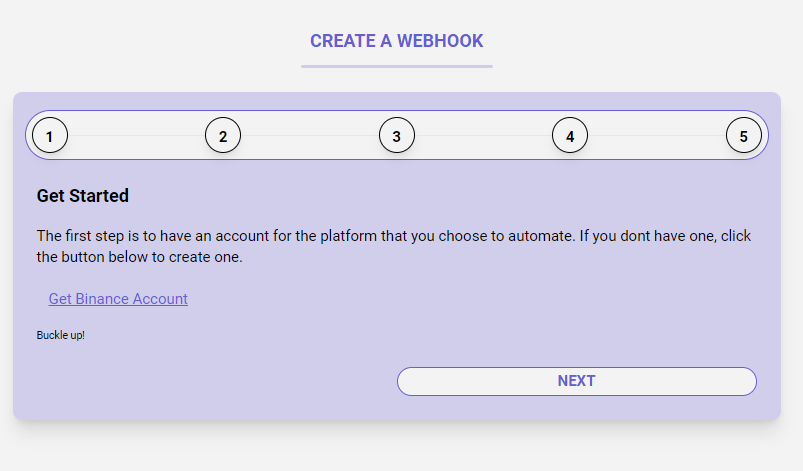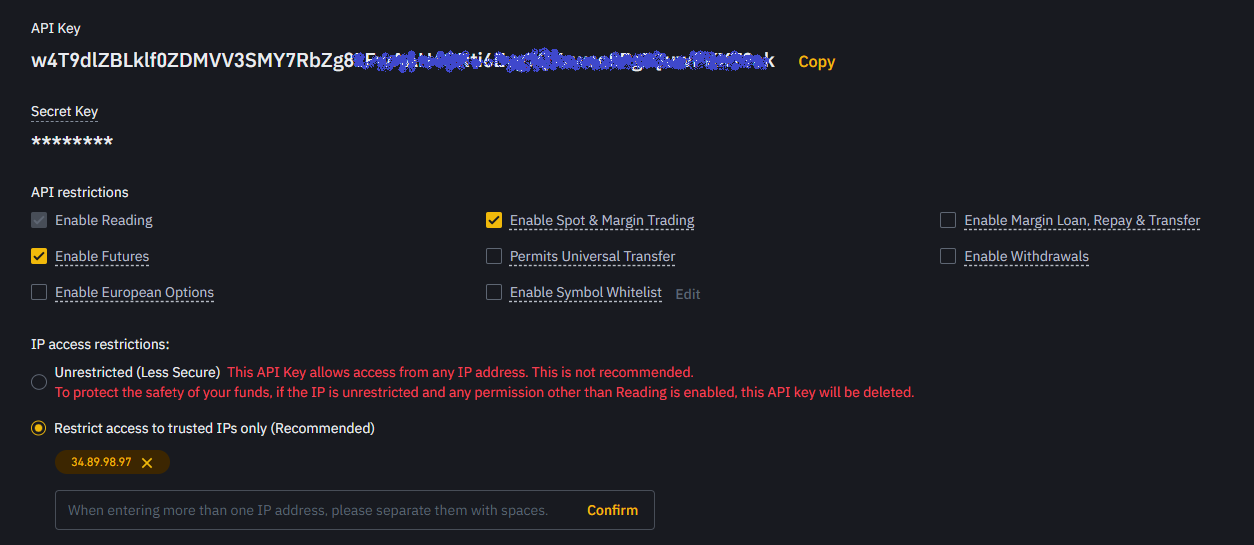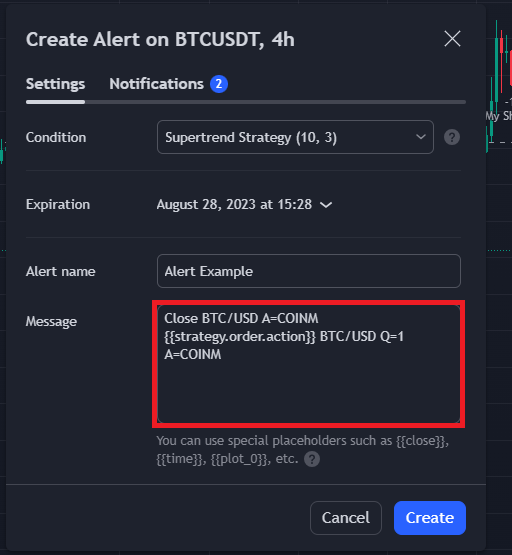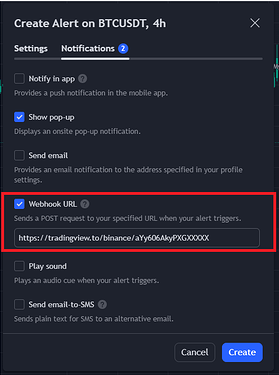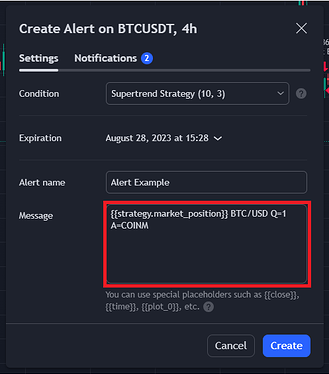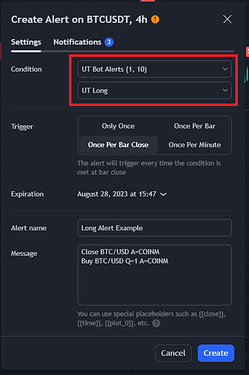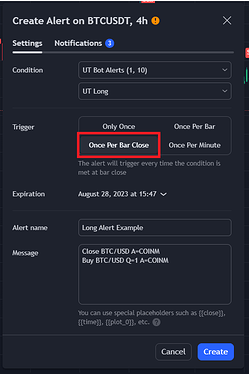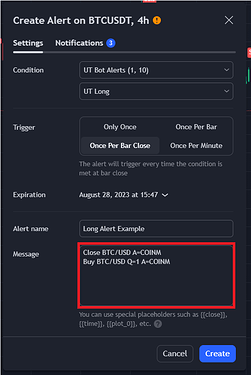In the world of cryptocurrency trading, automation is key to staying ahead of the game. With the rise of powerful tools like TradingView and Binance, traders now have the ability to automate their strategies and indicators, streamlining their trading process and maximizing their profits. In this comprehensive guide, we will explore how to automate TradingView scripts to Binance COINM, providing step-by-step instructions and valuable insights.
Why Automate TradingView Scripts to Binance COINM?
Automating your trading strategies and indicators offers several advantages for cryptocurrency traders. By leveraging the power of technology, traders can eliminate emotional bias from their decision-making process and ensure consistent execution of their strategies. This leads to better risk management and more efficient use of time, as traders no longer need to constantly monitor the market.
Moreover, automating TradingView scripts to Binance COINM allows for faster execution of trades, as the process is streamlined and does not require manual intervention. This can be especially beneficial in fast-moving markets where every second counts. Additionally, automation opens up the possibility of backtesting and optimizing strategies, enabling traders to fine-tune their approach based on historical data.
Getting Started: Step-by-Step Guide
To begin automating TradingView scripts to Binance COINM, follow these simple steps:
- Head to TradingView To Binance: Start by visiting the TradingView To Anywhere website, where you will find a step-by-step guide to creating a webhook. This guide will provide you with all the necessary information and resources to set up the automation process.
- Create Binance API Keys: Next, create new Binance API keys. Make sure to allow Futures, Spot & Margin trading, and restrict the IP address to 34.89.98.97. API keys are essential for connecting TradingView with your Binance account and enabling automation functionality.
- Submit API Keys on TradingView To Binance: Once you have generated your Binance API keys, navigate back to the TradingView To Binance website and submit your API keys. Follow the easy on-screen instructions provided to finish setting up your webhook that will establish the connection between TradingView and Binance.
By completing these steps, you will have laid the foundation for automating your TradingView scripts to Binance COINM. Now, let’s dive into the specifics of how to automate different types of scripts.
Automating TradingView Strategies to Binance COINM
TradingView offers powerful scripting capabilities that allow traders to create and implement their own strategies. Automating these strategies to execute trades on Binance COINM is straightforward, thanks to the TradingView To Binance tool. Here’s how to do it:
1. Buy and Close Strategy
If your strategy involves a simple buy and close command, you can easily automate it using the TradingView To Binance commands. The key command to use is {{strategy.order.action}}, which returns the string “buy” or “sell” for the executed order. Here’s an example:
Close BTC/USD A=COINM
{{strategy.order.action}} BTC/USD Q=1 A=COINM
In the above command, any open positions of BTC/USD will be closed before executing the buy or sell command from your strategy. You can also specify the quantity as either the number of contracts or as a percentage, providing flexibility in position sizing.
2. Long, Short, and Close Strategy
For strategies that involve long, short, and close commands, the {{strategy.market_position}} command comes into play. This command returns the current position of the strategy in string form: “long”, “flat”, or “short”. Here’s an example:
{{strategy.market_position}} BTC/USD Q=1 A=COINM
Similar to the previous example, you can specify the quantity as either the number of contracts or as a percentage. This command will automatically enter and exit positions based on the market position of your strategy, eliminating the need to manually input the close command.
Automating TradingView Indicators to Binance COINM
In addition to strategies, TradingView also allows traders to create and use indicators to aid their decision-making process. Automating these indicators to execute trades on Binance COINM can be achieved by following these steps:
-
Select Indicator as Condition: Choose the desired indicator as the condition for executing a trade. This could be a specific value, a crossing of two lines, or any other condition that you define.
-
Avoid Alert Duplication: To prevent duplicate alerts, select the option “once per bar” in the TradingView alert settings. This ensures that the automation process is efficient and avoids unnecessary trades.
-
Add TradingView To Anywhere Command: In the message field of the alert, include the appropriate TradingView To Anywhere command to execute the desired trade. Here are examples of buy and sell conditions:
Close BTC/USD A=COINM
Buy BTC/USD Q=1 A=COINM
Close BTC/USD A=COINM
Sell BTC/USD Q=1 A=COINM
By incorporating the close command before the buy or sell command, you ensure that any open positions are closed before opening a new one based on the indicator condition.
Conclusion
Automating TradingView scripts to Binance COINM offers traders a host of benefits, including improved efficiency, reduced emotional bias, and faster execution. By following the step-by-step guide provided in this comprehensive article, you can unlock the power of automation and take your cryptocurrency trading to the next level. Whether you’re automating a strategy or an indicator, the TradingView To Binance tool provides the necessary functionality to seamlessly connect these platforms and execute trades with ease.
Remember, automation is a powerful tool, but it should be used responsibly. Always test and optimize your strategies before deploying them in live trading, and continuously monitor their performance to ensure they align with your goals and risk tolerance. With the right approach, automation can be a game-changer in your cryptocurrency trading journey.